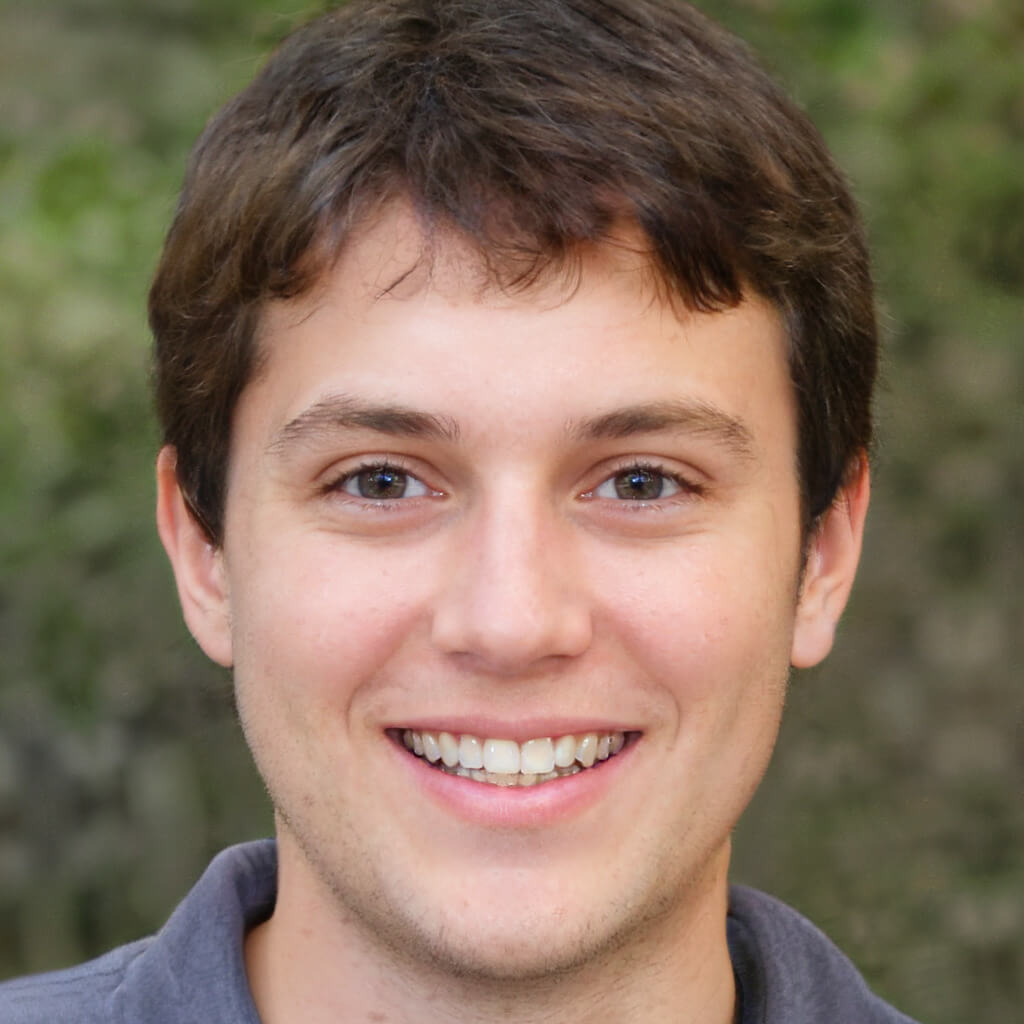The Latest 2026 Complete Guide to Downloading YouTube Videos
Many people want to enjoy YouTube videos offline or save them for reference. However, downloading YouTube videos comes with copyright issues and security risks.
This article explains the latest safe and effective methods for downloading YouTube videos in 2026.
Why Download YouTube Videos?

Here are the main reasons for downloading YouTube videos:
- To watch videos in environments with unstable internet connections
- To use educational videos in classes
- To use part of a video as a reference or citation in your own content
- To avoid using mobile data while watching videos on the go
Legality and Copyright Considerations
Downloading YouTube videos is prohibited by YouTube’s terms of service in most cases. However, if the creator has clearly given permission or the content is copyright-free, you can use it without issues.
Be sure to keep the following points in mind:
- Always check the copyright status of the video
- Redistribution for purposes other than personal use is prohibited
- Avoid downloading videos with unclear copyright status
Recommended YouTube Video Download Tools for 2026
1. SubEasy

SubEasy is a next-generation video tool that not only downloads videos but also extracts subtitles and translates them into multiple languages. It’s especially useful when you need subtitles for videos in foreign languages.
- ✅ Easily download videos with subtitles
- ✅ Highly accurate AI-powered subtitle generation and translation
- ✅ Browser-based, no installation required
2. Y2Mate
Y2Mate is a simple and easy-to-use free online downloader, but be cautious as it contains many ads.
3. 4K Video Downloader
4K Video Downloader is a software tool known for downloading high-quality videos. It’s suitable for those who regularly download large volumes of videos.
Tips for Downloading Videos Safely
- Use safe software or web tools (avoid unreliable sites)
- Enable antivirus software
- Never download videos illegally
Example: How to Download YouTube Videos Using SubEasy
- Go to SubEasy’s YouTube download tool
- Copy the video link and paste it into the input field
- Select the resolution you want to download
- Click “Download” to save the video
Conclusion
When downloading YouTube videos, always check for copyright and ensure safety. By choosing reliable and multifunctional tools, you can enjoy videos comfortably. If you need subtitles or translations, advanced AI tools like SubEasy are highly recommended.
We hope this article helps you when downloading YouTube videos!