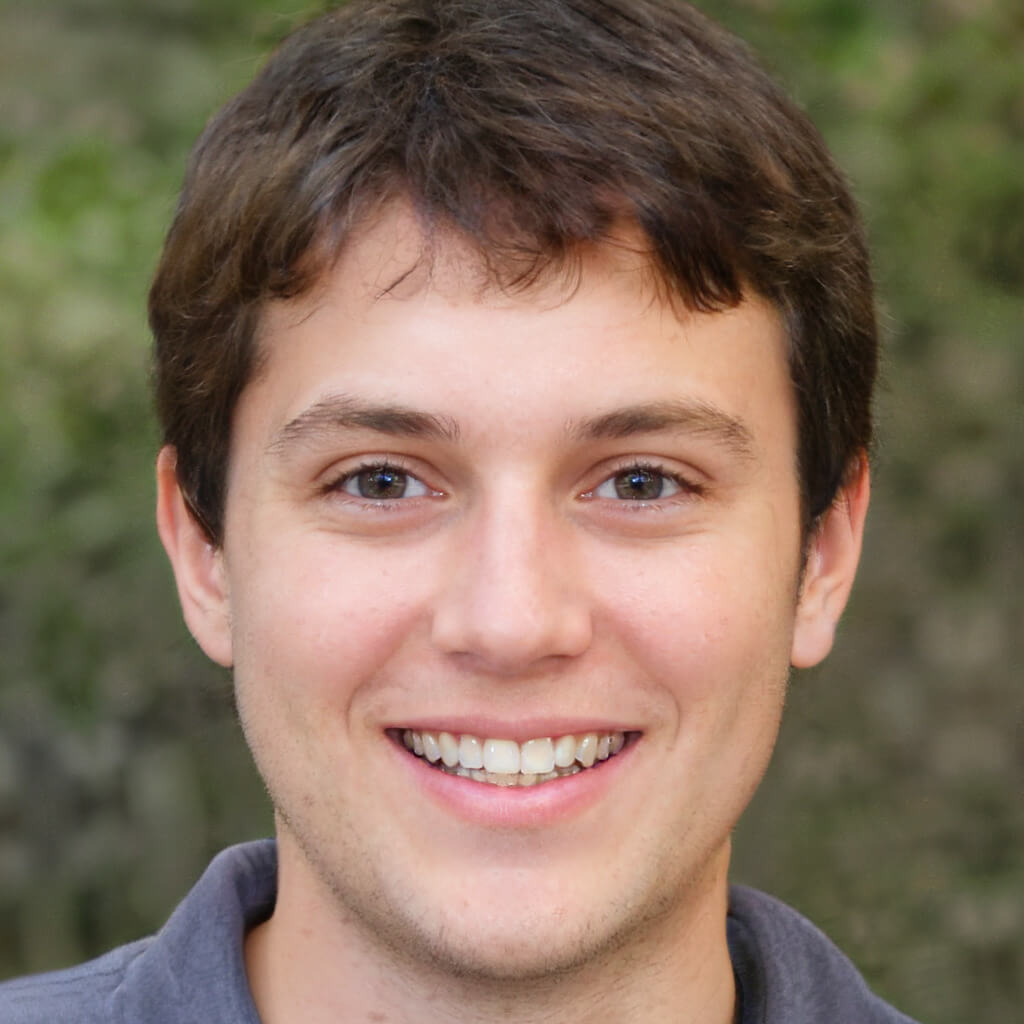How to Translate English to Ukrainian – Fast & Accurate Methods in 2025
In recent years, the need for English to Ukrainian translation has grown rapidly—whether for humanitarian aid, immigration support, education, or content localization.
But translating spoken English or recorded video content into Ukrainian can be time-consuming and error-prone without the right tools.
In this guide, we’ll show you how to convert English audio or video into Ukrainian text or subtitles quickly and accurately using SubEasy.
Why English to Ukrainian Translation Is in High Demand

- Humanitarian communication: NGOs and volunteers working with Ukrainian refugees
- Remote education: Translating English lessons for Ukrainian-speaking students
- Content localization: Subtitling YouTube videos, podcasts, and webinars
- Official documents: Translating voice notes or interviews for legal or social use
SubEasy – An All-in-One Audio Translator Tool
SubEasy is an AI-powered tool that allows you to:
- Upload English audio or video files
- Generate a highly accurate English transcript
- Instantly translate the transcript into Ukrainian
- Export the final result as text or subtitles (SRT)
What’s Included in the Free Plan?
- 3 transcription sessions per day
- Each session supports up to 30 minutes of content
- Full access to translation, editing, and export features
- No installation required – 100% browser-based
Step-by-Step: Translate English to Ukrainian with SubEasy
- Go to SubEasy
- Upload your English audio or video
- Get an AI-generated English transcript
- Click “Translate” and choose “Ukrainian”
- Edit and export the result as TXT, DOCX, or SRT
Use Cases for English to Ukrainian Translation
- Translating interviews or documentary clips into Ukrainian
- Converting English training videos for Ukrainian-speaking employees
- Creating multilingual subtitles for international NGOs
- Supporting family communication in mixed-language households
Tips for Better Translation Accuracy

- Use clear audio with minimal background noise
- Speak slowly and clearly during recording
- Double-check names, locations, and technical terms
- Add contextual notes if needed for cultural nuance
Why Choose SubEasy?
Unlike standard text-only translation apps, SubEasy offers:
- Automatic transcription + translation in one workflow
- Subtitle-ready export options
- Daily free usage – perfect for light needs or team trials
- Support for over 100 languages, including Ukrainian
Conclusion
Whether you're a content creator, teacher, aid worker, or just helping someone adapt to a new environment, accurate English to Ukrainian translation matters.
With SubEasy, you can convert spoken English into usable, shareable Ukrainian text—fast, free, and online.
Start translating English to Ukrainian with SubEasy today: subeasy.seobdtools.com
Also translating to other Eastern European languages? Check out our guide to English-Romanian translation.